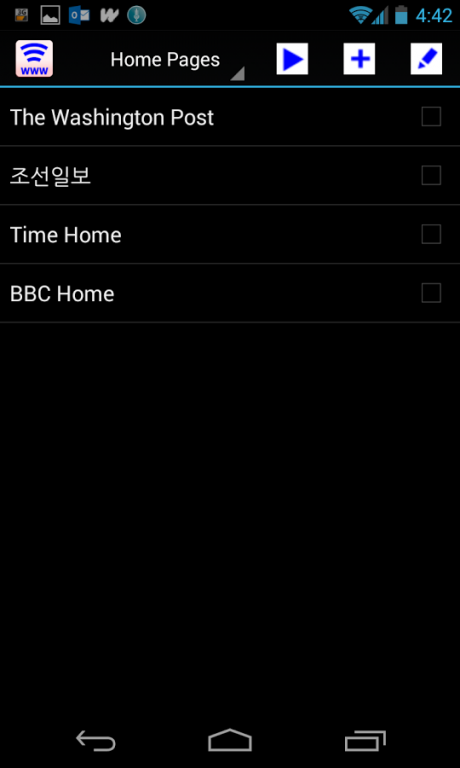Talking Web Viewer/TTS Browser 1.13
Free Version
Publisher Description
Talking Web Viewer adds Text-To-Speech functionality to your normal mobile web browser, allowing more freedom, or even excitement to your mobile web navigation.
You can listen to internet web pages while driving(on-line or off-line) or cooking, or while checking your emails, and soon you will find normal web reading rather boring.
- Open home page(starting URL such as http://news.google.com, etc), and select(click) an item, then thereafter web pages will be read aloud for you to listen to in language selected.
- SHARE button of other applications(internet browser, twitter, etc) will open this app. for you to read the content aloud, bookmark and save as off-line notes.
- Reading started automatically after web page completed loaded(some delay depending on network speed).
- The paragraph being currently read with voice is highlighted.
- Move from page to page just like normal web browser, listening web pages read to you aloud.
- Bookmarks are created manually in ADD sub-menu, or via SHARE button of your default web browser.
- Notes are created manually in ADD sub-menu, or by click Save-Off-Line sub-menu button - Bookmarks(links to web pages) are automatically grouped into: Home Pages, Bookmarks,and Notes(off-line text).
- Notes can be read in sequence, and can be saved as audio files.
- Language can be selected for each home page/bookmark/notes.
So, why just read pages when you can listen at the same time with all the ease of use of conventional web browsers intact plus additional features such as off-line listening, etc?
Supported Languages
- Google and Samsung TTS Engine
English(US,UK), German, French, Italian, Spanish, Korean, Japanese
- Samsung TTS Engine only
Portuguese, Chinese
About Talking Web Viewer/TTS Browser
Talking Web Viewer/TTS Browser is a free app for Android published in the Newsgroup Clients list of apps, part of Communications.
The company that develops Talking Web Viewer/TTS Browser is Kevin Park. The latest version released by its developer is 1.13.
To install Talking Web Viewer/TTS Browser on your Android device, just click the green Continue To App button above to start the installation process. The app is listed on our website since 2014-01-17 and was downloaded 11 times. We have already checked if the download link is safe, however for your own protection we recommend that you scan the downloaded app with your antivirus. Your antivirus may detect the Talking Web Viewer/TTS Browser as malware as malware if the download link to com.pky.tts.talking.webviewer is broken.
How to install Talking Web Viewer/TTS Browser on your Android device:
- Click on the Continue To App button on our website. This will redirect you to Google Play.
- Once the Talking Web Viewer/TTS Browser is shown in the Google Play listing of your Android device, you can start its download and installation. Tap on the Install button located below the search bar and to the right of the app icon.
- A pop-up window with the permissions required by Talking Web Viewer/TTS Browser will be shown. Click on Accept to continue the process.
- Talking Web Viewer/TTS Browser will be downloaded onto your device, displaying a progress. Once the download completes, the installation will start and you'll get a notification after the installation is finished.